Windows – update all applications at once
Kliknij przycisk „START”, wpisz „CMD” i wybierz „Uruchom jako administrator”
Click on the „START” button and type „CMD” and choose „RUN AS ADMINISTRATOR”
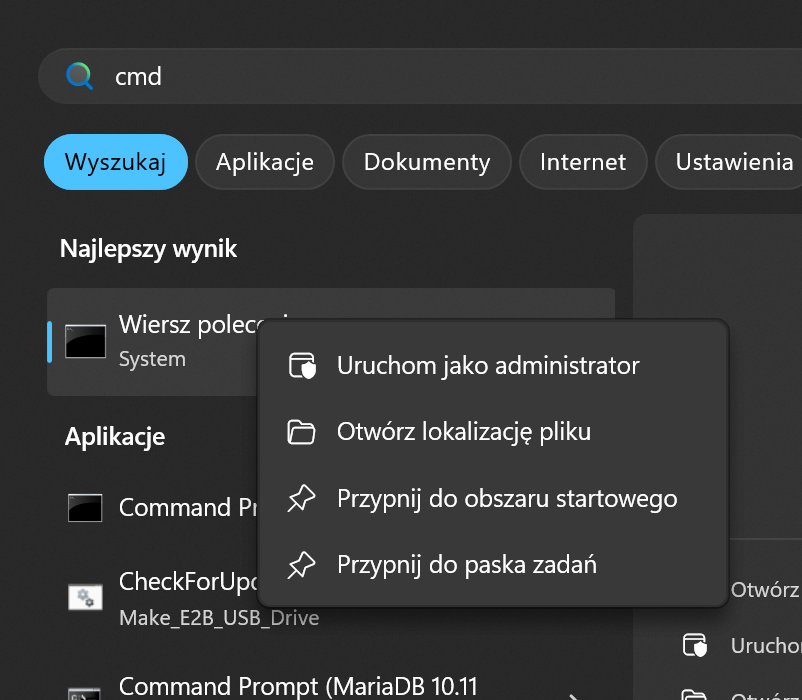
Wpisz WINGET UPGRADE
Spowoduje to wyświetlenie listy wszystkich aplikacji, ich bieżącej wersji i dostępnych wersji.
Type WINGET UPGRADE
This will list all your applications, their current version, and available versions.
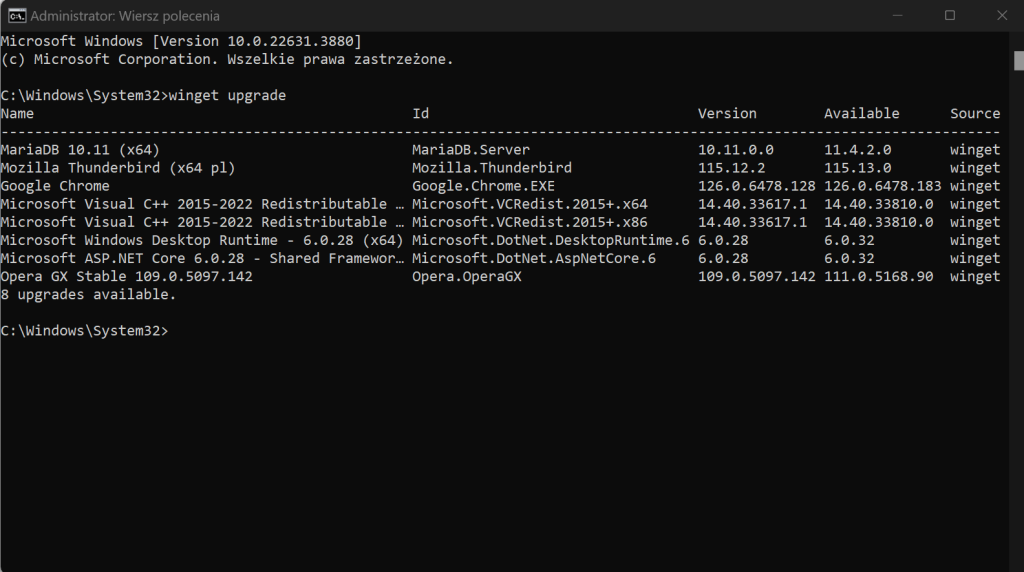
Teraz zaktualizuj wszystkie przestarzałe aplikacje, wpisując WINGET UPGRADE –ALL
Zobaczysz proces aktualizacji wszystkich aplikacji.
Type WINGET UPGRADE
This will list all your applications, their current version, and available versions.
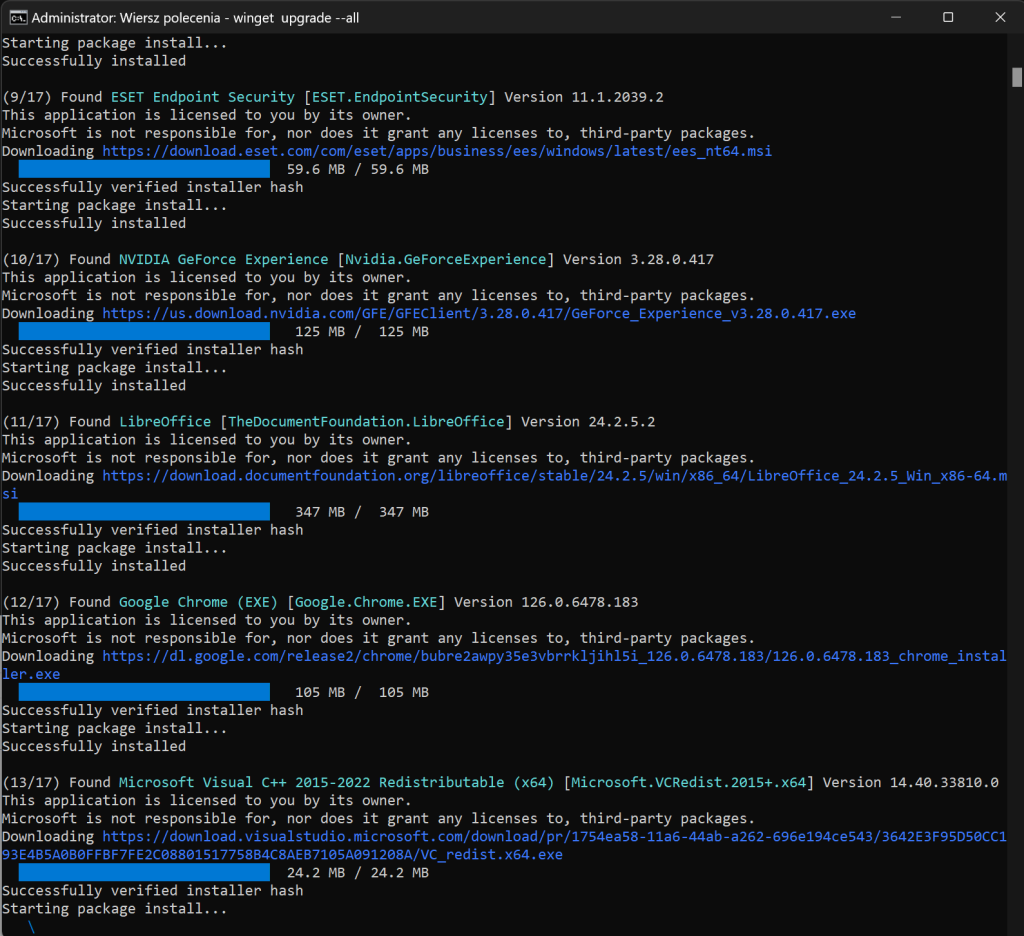
I po zabawie wszsytko aktualne 🙂
And after the fun, everything is up to date 🙂