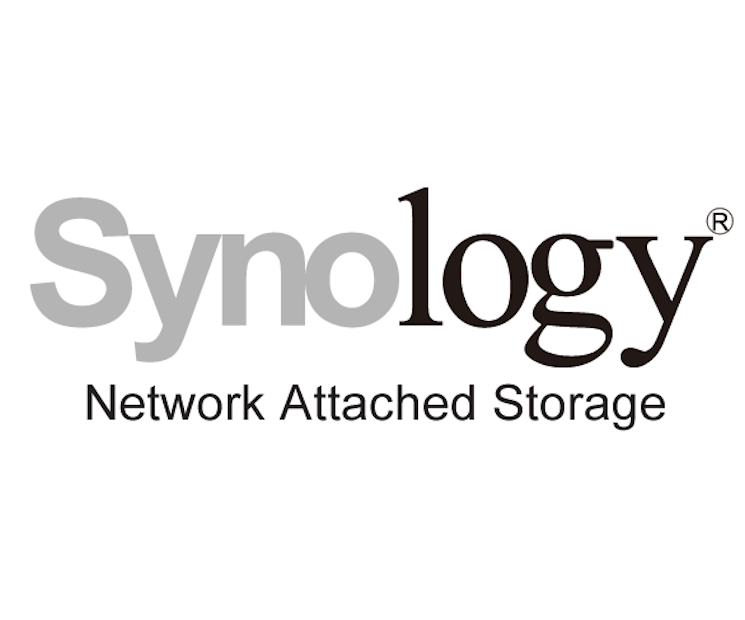Unifi aktualizacja kontrolera w systemie Debian / Ubuntu
Update for Unifi controller under Debian/Ubuntu Utwórz kopię zapasową kontrolera !!! uruchom terminal z uprawnieniami root: $ sudo -i Znajdź odpowiednią lokalizację pliku na stronie i skopiuj adres pliku. w terminalu wpisz: $ wget https://dl.ui.com/unifi/6.5.53/unifi_sysvinit_all.deb #Wybierz odpowiednią wersję kontrolera Po pobraniu wpisz następnie: $ dpkg -i unifi_sysvinit_all.deb